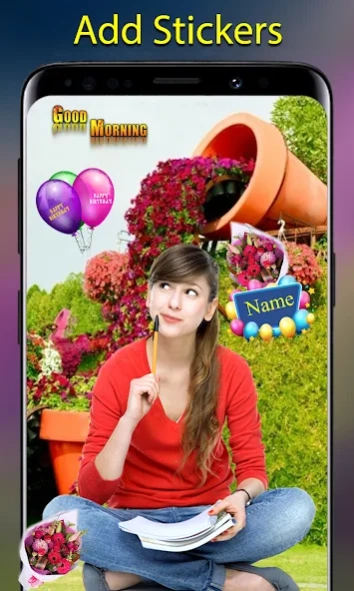Photo Editor for all 1.0.4
Free Version
Publisher Description
Photo Editor for all - Photo Editor New Style has multiple photo Editor with diferent catagaries.
Photo Editor New Style has multiple photo Editor with diferent catagaries. This Photo Editor New Style app tool easily edit your photos. allphotoEditor contains best features for edit. Photo Editor New Style
How to use this app?
Choose one Background with use of different categories hd Background then select one photo with use of camera, gallery.
Here 8+ different categories with Hd style Backgournds. Those are wild Animal PhotoEditor, Bike PhotoEditor, DJ PhotoEditor, Flower Photo Editor, Love PhotoEditor, Sunset Backgrounds, wedding Backgrounds, Birthday Photo editor, Garden Photoeditor.
All PhotoEditor contains different style stickers for change your photo those are Birthday, Garden, waterfall, Wedding, Dj, Love, GudMorning Stickers, using these stickers you can make your photo with daily new style look for whats up status and facebook profile and share your feelings with new stickers.
Erase Background
Photo Editor New Style has background erase option and it helps you to remove unwanted background of your photo. Eraser size can be adjusted. Make its size small or big. Use Zoom in & zoom out option to erase carefully without erasing the main picture. Undo, redo and Repair option will help you to erase the background perfectly.
Auto Eraser
Photo Editor New Style has auto background eraser. It will help you to remove particular color object from the background in single touch.
Cut:
Photo Editor New Style contains unwanted image cut option and it helps you to remove unwanted image of your photo. Edit the cut photos for sharper, exact edges. Ideal to remove people or objects from photos.
Add stickers
Photo Editor New Style has 60+ stickers. Add face stickers & photo stickers from the sticker collections. Choose any sticker drag it to right position, rotate it, flip it, close it and set it at the suitable position on the Editor.
Add Text on PhotoEditor
Photo Editor New Style has text on photo Editor option. Make any Greeting messages with your photoEditor and text Message. Also it can be used to send good morning, good night messages, greetings etc.
Love Photo Editor is you can Express your love and feelings using this photo Editor . if Any Birthdays have in your family and friends, make easily Birthday wishes greetings with Birthday photo Editor. Early morning wakeup time send Morning wishes using Gudmorning Photo Editor, Welcome wishes easily makes possible with Hoarding photo Editor.
Share Your Photo Editor using share option to your friends and family members.
About Photo Editor for all
Photo Editor for all is a free app for Android published in the Screen Capture list of apps, part of Graphic Apps.
The company that develops Photo Editor for all is vhushaarrapp. The latest version released by its developer is 1.0.4.
To install Photo Editor for all on your Android device, just click the green Continue To App button above to start the installation process. The app is listed on our website since 2024-01-16 and was downloaded 1 times. We have already checked if the download link is safe, however for your own protection we recommend that you scan the downloaded app with your antivirus. Your antivirus may detect the Photo Editor for all as malware as malware if the download link to com.vhushaarrapp.unlimited.photoeditor is broken.
How to install Photo Editor for all on your Android device:
- Click on the Continue To App button on our website. This will redirect you to Google Play.
- Once the Photo Editor for all is shown in the Google Play listing of your Android device, you can start its download and installation. Tap on the Install button located below the search bar and to the right of the app icon.
- A pop-up window with the permissions required by Photo Editor for all will be shown. Click on Accept to continue the process.
- Photo Editor for all will be downloaded onto your device, displaying a progress. Once the download completes, the installation will start and you'll get a notification after the installation is finished.